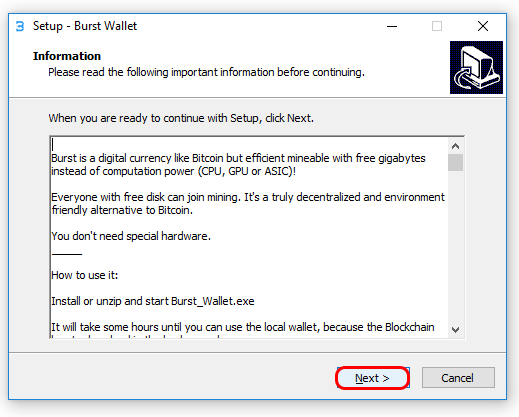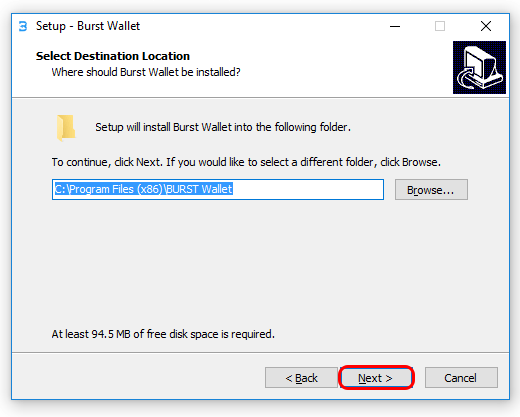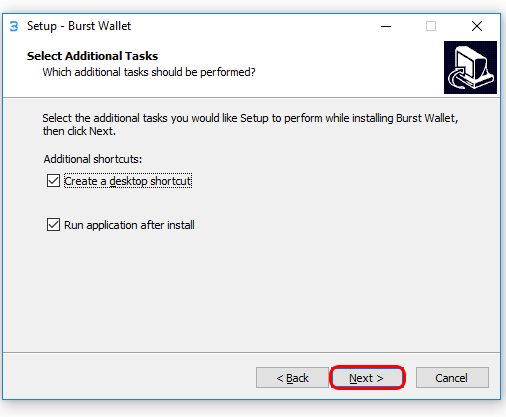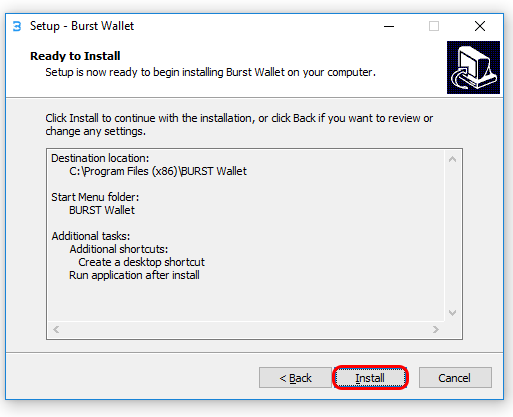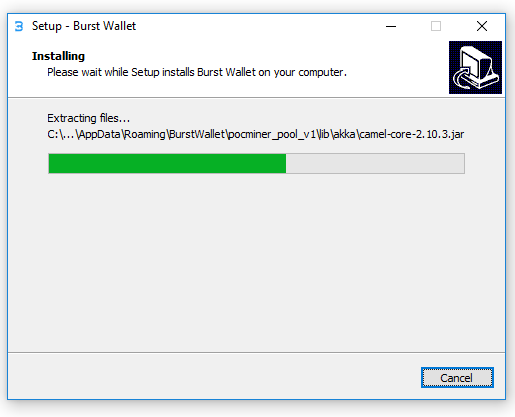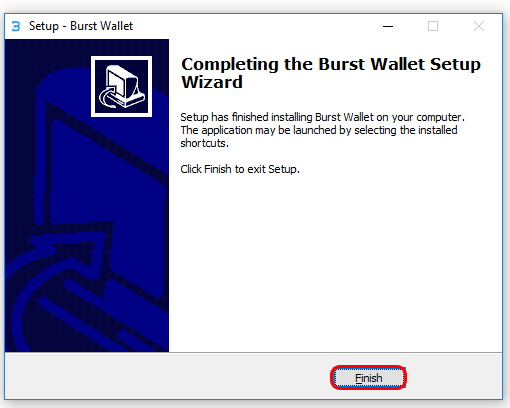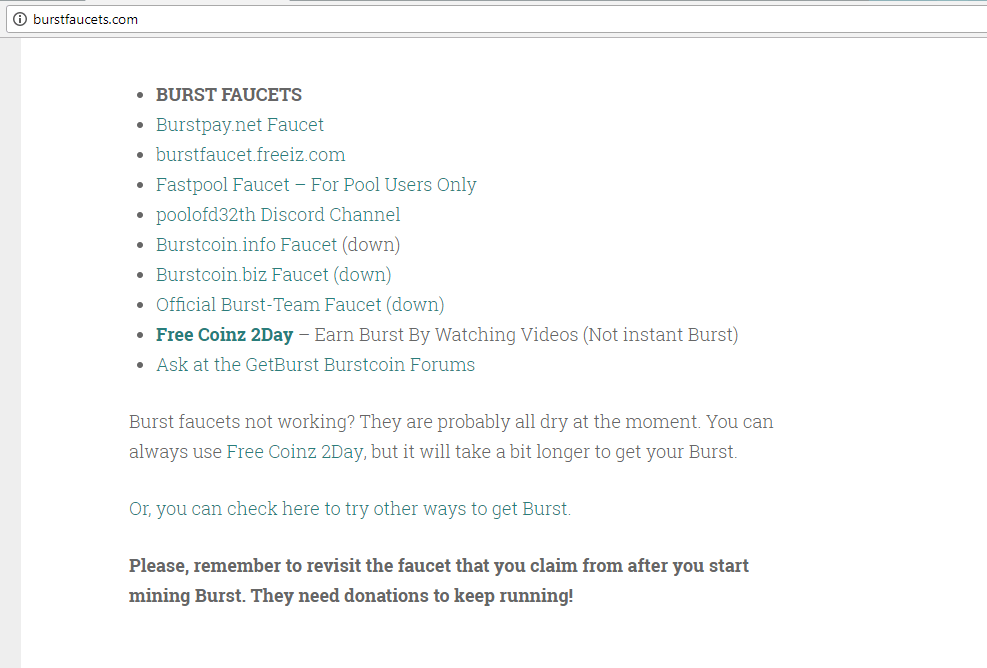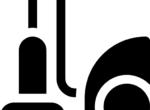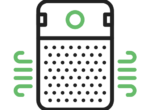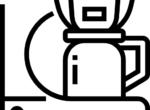Burst Coin คืออะไร
Burst Coin เปิดตัวเป็นทางการเมื่อวันที่ 10 สิงหาคม 2015 โดยใช้พื้นฐานมาจากเหรียญ NXT แต่มีการปรับอัลกอริทึมใหม่เป็น Proof of Capacity (POC) เพื่อแก้ไขปัญหาเหรียญดิจิตอลชนิดอื่น โดยเฉพาะความสิ้นเปลืองพลังงานในการขุดเหรียญต่าง ๆ
โดยอัลกอริทึม Proof Of Capacity หรือ POC จะใช้พลังและความจุจาก Hard Disk แทนการใช้งานการ์ดจอหรือเครื่อง ASIC ในการขุด เรียกได้ว่าสร้างขึ้นมาโดยมีแนวคิดที่เป็นมิตรกับสิ่งแวดล้อม และเป็นมิตรกับทุกคน ในแง่ของการขุดเหรียญเพราะใคร ๆ ก็สามารถที่จะขุดได้นั่นเอง
แต่ก็ไม่ใช่ว่าความสามารถของ Burst Coin จะมีเพียงเท่านี้ เพื่อให้ตัวของมันเองมีมูลค่าที่จับต้องได้นั้น ทางทีมพัฒนาก็มี Road map ที่จะให้ Burst Coin สามารถนำไปจับจ่ายใช้สอยได้ในอนาคตโดยคร่าว ๆ มีดังนี้
- เชื่อมต่อกับ Payment Gateway ที่ Coinpayment.net นั่นคือใครที่มี Burst Coin อยู่ ก็จะสามารถนำ Burst Coin ไปซื้อสินค้าออนไลน์ได้
- เพิ่มรายชื่อ Burst Coin ที่เว็บกระดานซื้อขาย เพื่อเป็นตัวเลือกสำหรับคนที่มี Burst Coin ในการแลกเปลี่ยนเป็นเงินตราของแต่ละประเทศได้
Proof of Capacity (POC)
จำนวนของ Burst Coin ที่จะมีปริมาณมากขึ้นในแต่ละนาทีนั้นจะแตกต่างกับเหรียญชนิดอื่นที่ส่วนมากจะใช้การ์ดจอหรือเครื่อง ASIC ในการขุด แต่สำหรับ Burst Coin ใช้พื้นฐานของ Hard Disk ในแต่ละเครื่องคอมพิวเตอร์ที่มี มาใช้ในการขุดนั่นเอง เพราะทีมพัฒนาเชื่อว่าเป็นพื้นฐานของคอมพิวเตอร์แต่ละเครื่องที่มี ใคร ๆ ก็สามารถขุดได้ ไม่จำเป็นต้องซื้อการ์ดจอหรือเครื่อง ASIC แพง ๆ ขอเพียงมีพื้นที่ว่างใน Hard Disk ก็สามารถเริ่มต้นทำการขุดได้แล้ว อีกทั้งยังกินพลังงานที่น้อยมากอีกด้วย
การขุด Burst Coin
เตรียมความพร้อมก่อนขุด Burst Coin
1. เนื่องจากตัว Burst Coin Wallet พัฒนามาจากภาษาจาวา ดังนั้นเครื่องไหนที่ยังไม่ได้ติดตั้ง Java เอาไว้จำเป็นต้องโหลดมาติดตั้งก่อน คลิกที่นี่ เพื่อดาวน์โหลด หลังจากดาวน์โหลดเสร็จแล้วก็เริ่มขั้นตอนติดตั้ง โดยไม่ต้องปรับแต่งอะไรเลยนะครับ โปรแกรมขึ้นมาแบบไหนก็เลือกแบบนั้น เราคลิก Next อย่างเดียวพอ
2. เมื่อติดตั้ง Java เสร็จแล้ว ต่อไปให้ทำการติดตั้ง Burst Coin Wallet โดยสามารถคลิกดาวน์โหลดเวอร์ชั่นล่าสุด ที่นี่
3. ดับเบิ้ลคลิกไฟล์ที่ดาวน์โหลดเสร็จแล้ว เพื่อเริ่มทำการติดตั้ง เมื่อขึ้นหน้าจอติดตั้งหน้าแรกให้กด “Next”
4. เลือกโฟลเดอร์สำหรับติดตั้ง Burst Coin Wallet (จริง ๆ ไม่จำเป็นต้องเปลี่ยนก็ได้) กด “Next”
5. กด “Next” เพื่อสร้าง Shortcut ของโปรแกรม
6. หน้าจอถัดมาตัวติดตั้งจะถามเราว่าต้องการสร้าง Short Cut ที่หน้าจอหรือไม่ ถ้าไม่ต้องการเปลี่ยนแปลงอะไรก็กด “Next” ได้เลย
7. สุดท้ายตัวติดตั้งจะสอบถามข้อมูลเพื่อความถูกต้องอีกครั้งถ้าไม่ติดอะไรก็กด Next เพื่อเริ่มติดตั้ง รอจนเสร็จก็กด Finish ได้เลย
สร้าง Wallet ID
1. เปิดโปรแกรม Burst Coin เพื่อเริ่มสร้างหมายเลข Wallet เพื่อทำการรับส่ง Burst Coin เมื่อขึ้นหน้าแรกของโปรแกรมให้คลิกที่ “New? Create Your Account”
2. หน้าจอถัดมาโปรแกรมจะโชว์ Passphrase หรือ Seed ในกรณีที่เราต้องการจะ Restore หรือนำไปใช้กับที่อื่น ตรงนี้ให้เก็บข้อมูลไว้ให้ดีนะครับ Save เก็บไว้หลาย ๆ ที่ ป้องกันเอาไว้ เผื่อกรณีฉุกเฉินเครื่องเราพังจะได้สามารถนำกลับมาใช้ใหม่ได้ เมื่อพร้อมแล้วกด “Next”
3. ยืนยันการใช้งานอีกครั้งโดยการนำ Passphrase เมื่อขั้นตอนที่แล้วมาใส่ เสร็จแล้วกด “Next”
พร้อมใช้งานแล้ว
ฝากเงินเข้า Burst Coin Wallet
ก่อนที่จะเริ่มทำการปรับแต่ง หรือเริ่มทำการขุดเราควรมีจำนวน Burst Coin อยู่ในกระเป๋าสัก 5-10 เหรียญก่อน เพราะในการแก้ไขบางอย่างนั้น จำเป็นต้องหัก Burst Coin ออกไป บางอันก็ 1 Burst บางอันก็มากกว่านั้น
การได้มาของ Burst Coin นั้นก็ไม่ยาก เราจะซื้อจากตลาดแลกเปลี่ยน หรือ จะขอเหรียญ Burst Coin ฟรีก็ได้ ในทีนี่จะบอกวิธีขอ Burst Coin ฟรีครับ
1. คลิกที่นี่ เพื่อเข้าเว็บขอ Burst Coin ฟรี
2. เมื่อได้เว็บสำหรับแจก Burst Coin ฟรีแล้ว ในช่อง ID ให้ใส่หมายเลขกระเป๋าของเรา, กด Verify แล้วคลิกที่ปุ่ม Claim Burst
3. หลังจากที่ได้ Burst Coin มาแล้วเราจะทำการเปลี่ยนชื่อ Wallet ID โดยการคลิกที่ No Name Set
4. ใส่ชื่อกระเป๋าที่ช่อง Name และเอา Passphrase ของเราที่ได้เก็บเอาไว้ก่อนหน้ามาใส่ เสร็จแล้วกด Update Account Info
เตรียม Hard Disk สำหรับการขุด Burst Coin (Write Plots)
ยังครับ! ยังไม่จบสำหรับขั้นตอนเตรียมการ เมื่อเรามี Burst Coin Wallet พร้อมที่จะรับเงินแล้วต่อไปก็เป็นการเตรียมความพร้อม Hard Disk ที่จะใช้สำหรับการขุด Burst Coin ขั้นตอนนี้จะเรียกว่า Write Plots
1. คลิกที่คำว่า Write Plots ที่แถบด้านล่างของ Burst Coin Wallet
2. ถัดมาให้เลือก Drive ที่จะใช้สำหรับการขุด เสร็จแล้วคลิกที่ปุ่ม “Plot this Drive”
3. เลือกความจุที่จะให้ใช้สำหรับการขุด โดยการเลื่อนแถบไปซ้ายหรือขวา และเลือก Core CPU ด้วยนะครับ เพราะในการขุดบางช่วงเวลาจะมีการใช้พลังงานของ CPU ด้วย
4. ในช่อง Your BURST Account: ให้ใส่หมายเลข Burst ID ของเรา เสร็จแล้วกดปุ่ม Start Plotting
5. เสร็จแล้วโปรแกรมจะเริ่มทำการตรวจสอบ Hard Disk ในขั้นตอนนี้จะใช้เวลานานมาก บางทีก็เป็นวัน ซึ่งจะช้าจะเร็วยังบอกได้ไม่ชัดนัก แต่ก็ขึ้นอยู่กับความเร็วของ CPU ที่เรามี และขนาดของ Hard Disk ครับ
เริ่มขุด Burst Coin
เอาล่ะครับเตรียมความพร้อมกันมาหลายขั้นตอน ทีนี้ก็เริ่มการขุด Burst Coin กันจริง ๆ สักที
1. คลิกที่ Start Mining ที่แถบด้านล่างของ Burst Coin Wallet
2. เลือก Pool ที่จะขุดที่อยู่ช่องขวามือ (เอาอันไหนก็ได้)
3. กดที่ปุ่ม Change เพื่อเข้าร่วม Pool ขุด เมื่อกดแล้วหมายเลข Burst Address ของ Pool จะถูกก๊อปปี้เอาไว้ใน Clipboard เพื่อจะใช้ในขั้นตอนต่อไปให้เรากด OK
4. ถัดมาให้เราเอา Pool Address ที่โปรแกรม Copy ไว้ให้เราเมื่อขั้นตอนที่แล้วใส่ในช่อง Burst address of Pool: และใส่ Passphrase ในช่องแรก
5. พร้อมแล้วกดปุ่ม Submit
6. ถ้าหากมี Error Code ขั้นมาให้กดปุ่ม Change อีกปุ่มด้านล่าง
7. ทำตามขั้นตอน 3,4,5 อีกครั้งรอบนี้จะไม่ขึ้น Error
8. เอาล่ะพร้อมแล้วทีนี้กดที่ปุ่ม Start Mining (CPU/AVX)
โปรแกรมจะเริ่มทำการขุด ที่เหลือก็ปล่อยเครื่องขุดไปเรื่อย ๆ รอรับเงินกันไปครับ