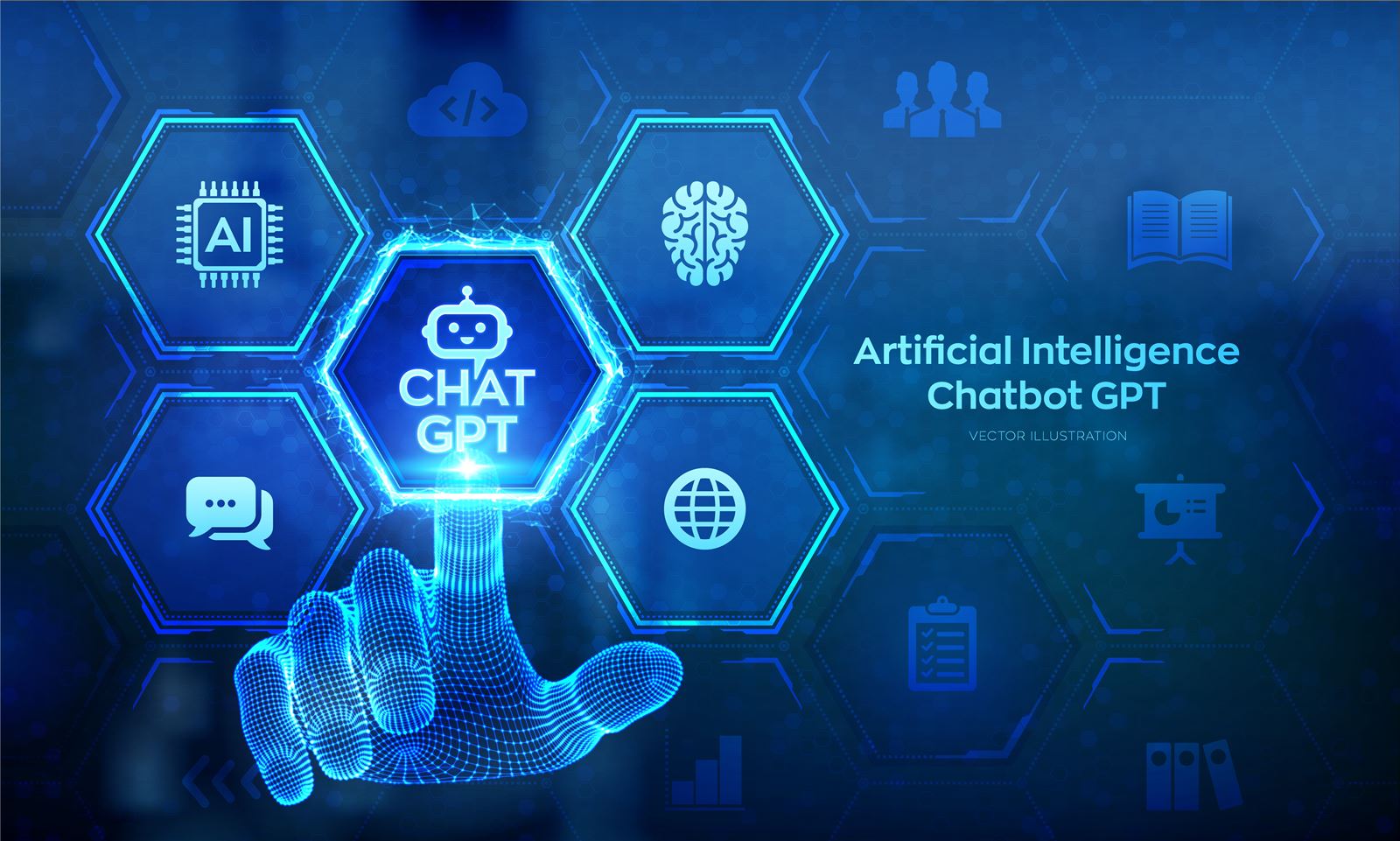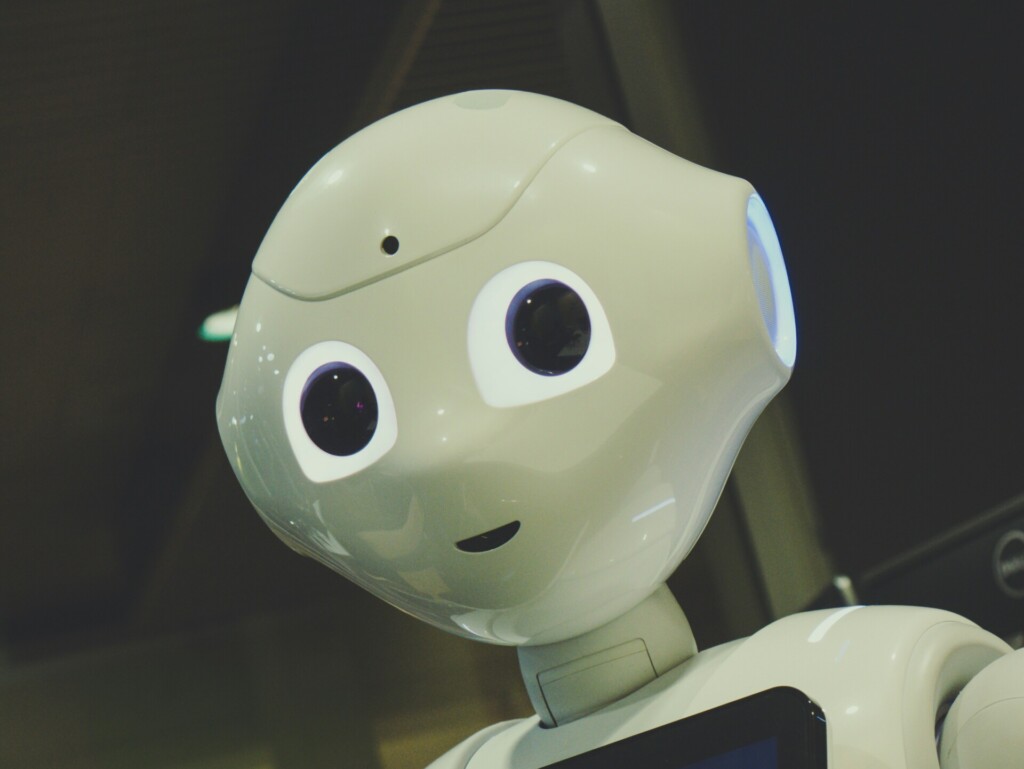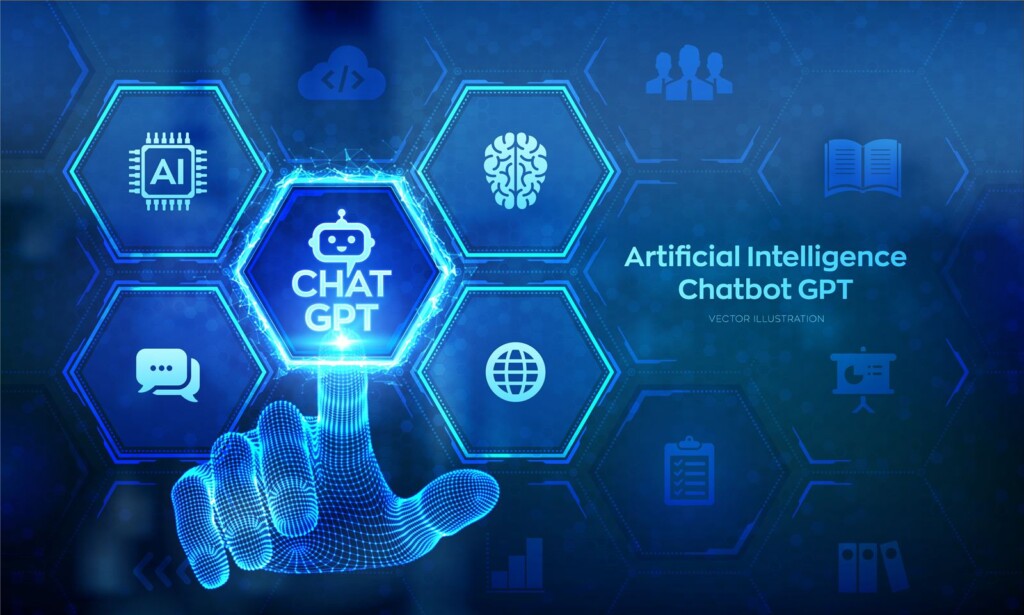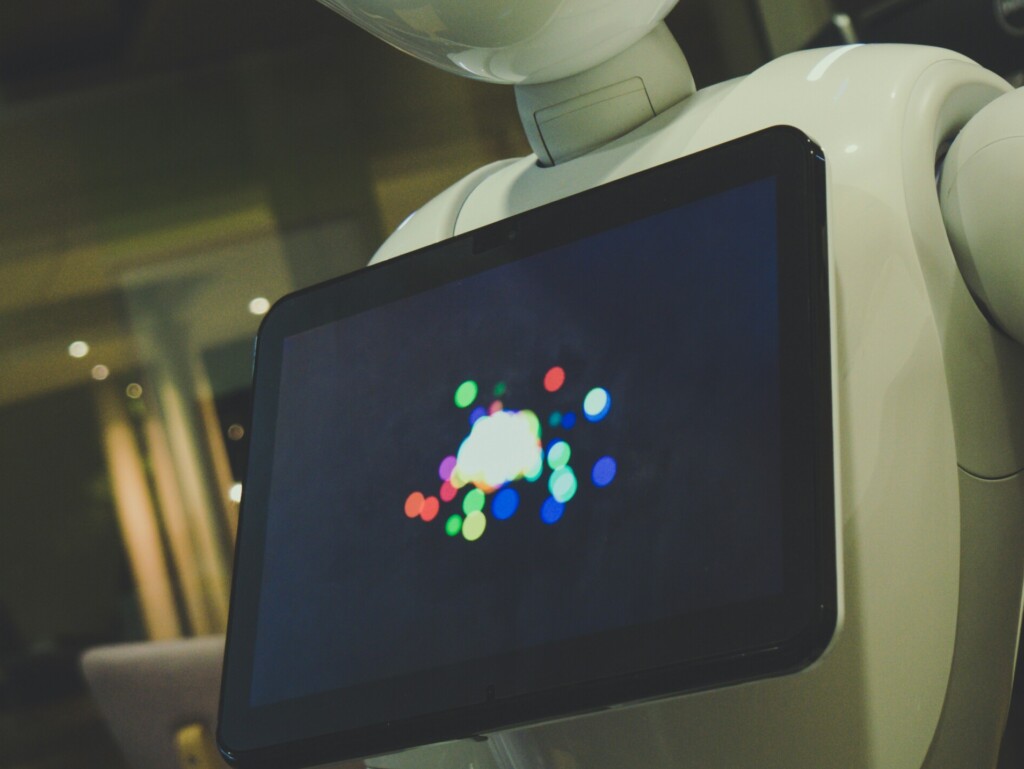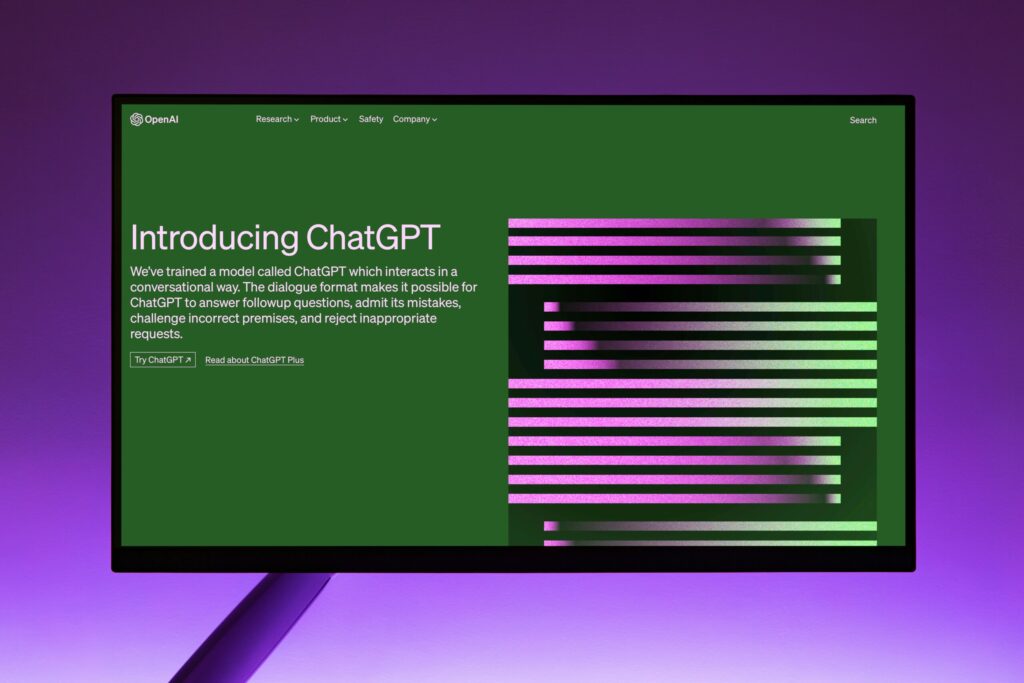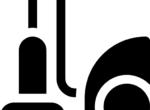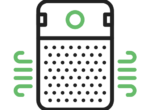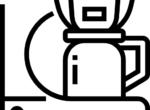ChatGPT, developed by OpenAI, has quickly become one of the most popular language models available today. With its ability to generate human-like text, ChatGPT has found applications in various domains, from customer support to content creation. However, to fully harness the power of ChatGPT, it is essential to use effective prompts. In this article, we will explore advanced techniques for crafting prompts that yield more accurate and relevant responses.
1. Be Specific and Clear
When interacting with ChatGPT, it is crucial to provide clear and specific instructions. Instead of asking a broad question like “Tell me about the benefits of exercise,” try narrowing it down to a more specific query such as “What are the cardiovascular benefits of regular exercise?” By being specific, you guide ChatGPT towards generating more focused and accurate responses.
2. Provide Context
Context plays a vital role in generating meaningful responses from ChatGPT. By providing relevant information or background context, you can help the model understand the desired context of the conversation. For example, if you want to get information about the latest technology trends, you can start the prompt with something like “As a tech enthusiast, I’m curious to know your thoughts on the current trends in the tech industry.”
3. Use System Messages
System messages are a powerful tool to guide the behavior of ChatGPT. By using a system message at the beginning of the conversation, you can set the tone, specify the role, or provide additional instructions to ChatGPT. For instance, you can start with a system message like “You are an expert in finance. Please provide insights on the impact of cryptocurrency on the global economy.”
4. Experiment with Temperature Settings
Temperature setting controls the randomness of the generated responses. A lower temperature value (e.g., 0.2) produces more focused and deterministic responses, while a higher value (e.g., 0.8) introduces more randomness. Experimenting with different temperature settings can help you find the right balance between creativity and coherence in the generated text.
5. Utilize User Messages
In a conversation with ChatGPT, interspersing user messages throughout the prompt can help maintain coherence and guide the model’s responses. By explicitly stating the desired outcome or asking for clarification within user messages, you can steer the conversation in the desired direction. For example, you can include a user message like “Can you explain the concept of machine learning in simple terms?” to get a clear and concise explanation from ChatGPT.
6. Iterate and Refine
Creating effective prompts often requires iteration and refinement. After receiving a response from ChatGPT, evaluate its accuracy and relevance. If the generated output does not meet your expectations, try refining the prompt by incorporating feedback or adjusting the instructions. Iteratively improving the prompts will help you achieve better results over time.
7. Leverage Examples and Demonstrations
Providing examples or demonstrations can enhance ChatGPT’s understanding and improve the quality of its responses. By including specific examples or asking ChatGPT to generate examples, you can guide the model towards generating more accurate and contextually appropriate responses. For instance, you can ask ChatGPT to “Provide three examples of renewable energy sources.”
8. Avoid Biased or Offensive Prompts
While ChatGPT aims to generate helpful and respectful responses, it may inadvertently mirror any biases present in the training data. To ensure fairness and inclusivity, it is essential to avoid biased or offensive prompts. Be mindful of the language and instructions used, and if you encounter biased responses, provide feedback to OpenAI to help improve the model.
By implementing these advanced techniques for crafting prompts, you can unlock the full potential of ChatGPT and receive more accurate and relevant responses. Remember to be specific, provide context, experiment with temperature settings, utilize system and user messages, iterate and refine, leverage examples, and avoid biased prompts. With practice and refinement, you can enhance your interactions with ChatGPT and achieve even better outcomes.